WalletConnect Prefab Required for Connect Wallet (Native) Prefab
How to setup your Unity Native with the WalletConnect Prefab
In order to use the Connect Wallet (Native) prefab in your Unity scene, you will need to have the WalletConnect prefab included as well. The WalletConnect prefab is used for connecting a wallet using the WalletConnect protocol which shows the user a QR code through which they can scan and connect their wallets on mobile devices.
How to do it?
To include the WalletConnect prefab in your scene, simply add it to your hierarchy by dragging it from Assets > Thirdweb > Examples > Prefabs and ensure that it is active. You can then configure the prefab to work with your app and enable users to connect their wallets.
So your project hierarchy should go from looking like:
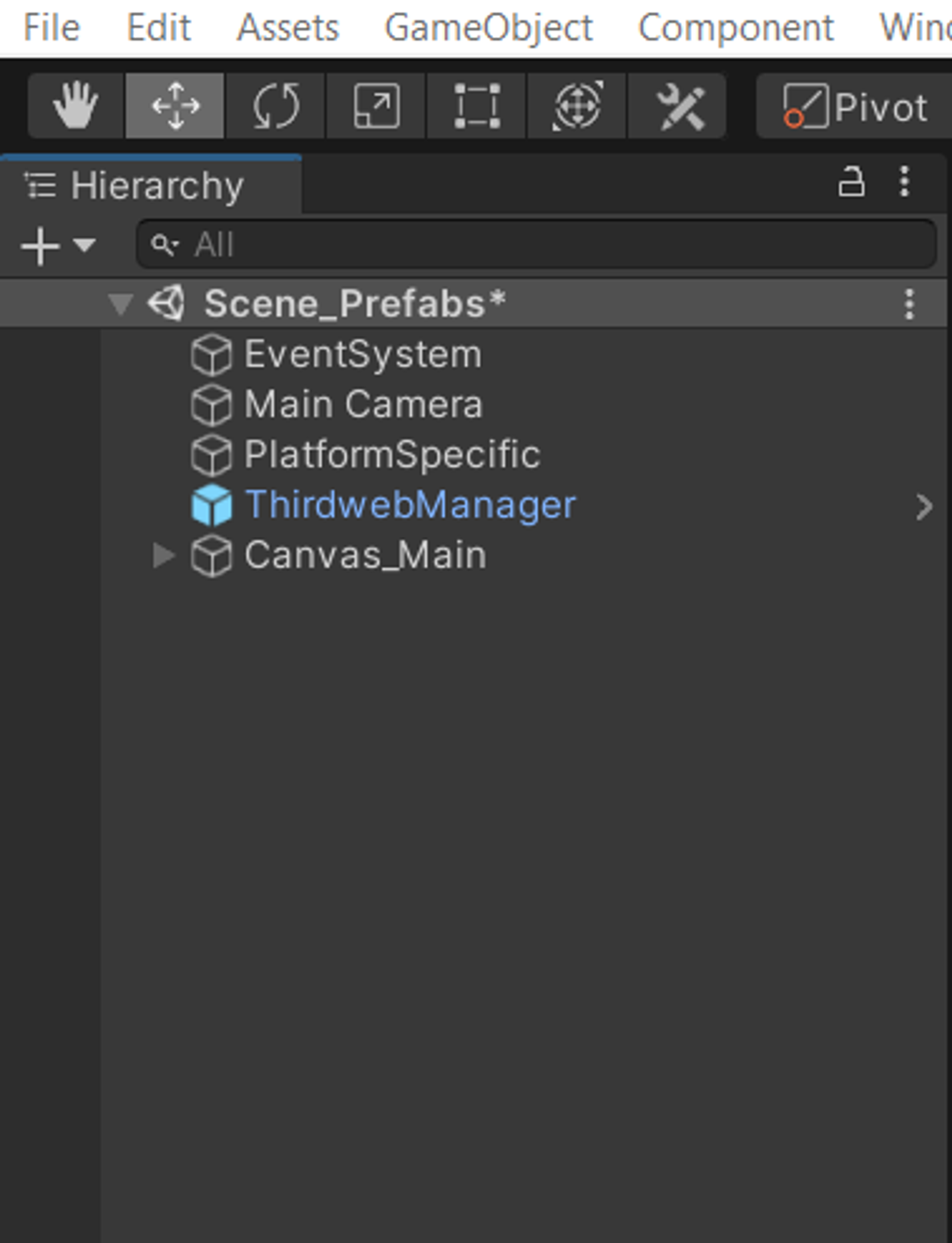
To:
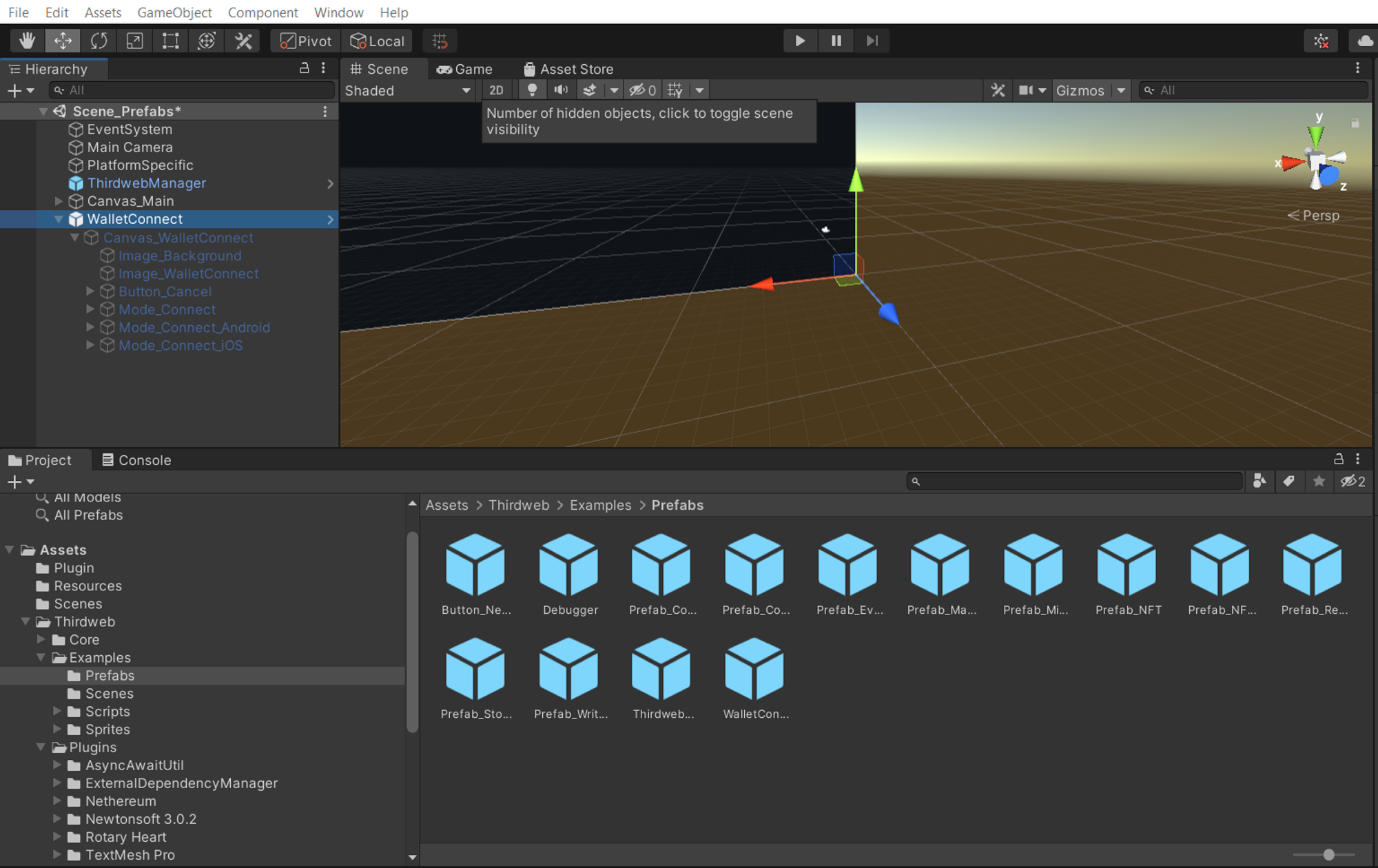
That’s it! Make sure to follow the appropriate documentation and guidelines for using the WalletConnect and Connect Wallet (Native) prefabs in your Unity project to ensure a smooth and seamless user experience.
Can’t get this working? If you’ve followed the above and still have issues, contact our support team for help.