Run Engine locally
In this support article, you'll learn how to deploy thirdweb Engine quickly to your local machine. No extra configuration or setup is needed. Without further ado, let’s get started!
Requirements
- Docker
- Git
- NodeJS
- thirdweb API secret key
- Admin wallet address
Are you looking for a managed thirdweb Engine? Explore our Cloud-Hosted Engine!
Getting Started
- Create a new folder in your local machine and name it “local-engine” or any name you prefer.
- Navigate to the folder you created, and then open your terminal.
- In your terminal, run
https://github.com/thirdweb-example/engine-deploy-local(yes, include a dot at the end to specify that you want to use the current directory as your project folder.)

- Once you have cloned it, check the repo's contents by doing
ls -laif you're on a Linux-based machine (you can use GitBash if you're Windows) anddirif you're on a Windows machine if you are using CMD.
.png?table=block&id=6db2acd6-16d8-4472-b8ee-b19bed6292a7&cache=v2)
- Fill out the required information to run your Engine locally by opening the
.env.examplefile usingnanoorvscode. You can docode .env.exampleto open the file on VS Code and you can donano .env.exampleto edit the file within the terminal immediately. DoCTRL+X, pressY, and thenEnterto exit and save the Nano mode.
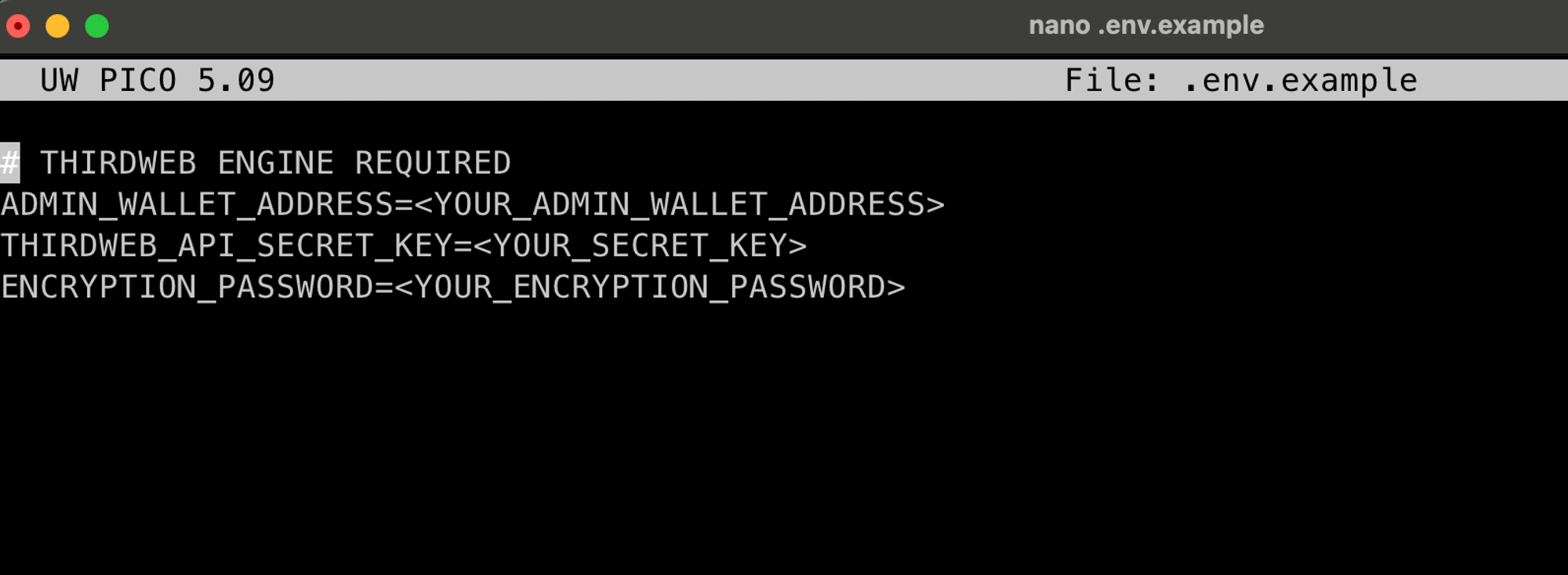
ADMIN_WALLET_ADDRESS = The wallet address you want to use as an admin for your engine.
THIRDWEB_API_SECRET_KEY = You can get this from your thirdweb dashboard account.
ENCRYPTION_PASSWORD = Your password for your Engine; this can be anything you want.
- Start Docker on your local machine. Don't skip this step, or else it will not work.
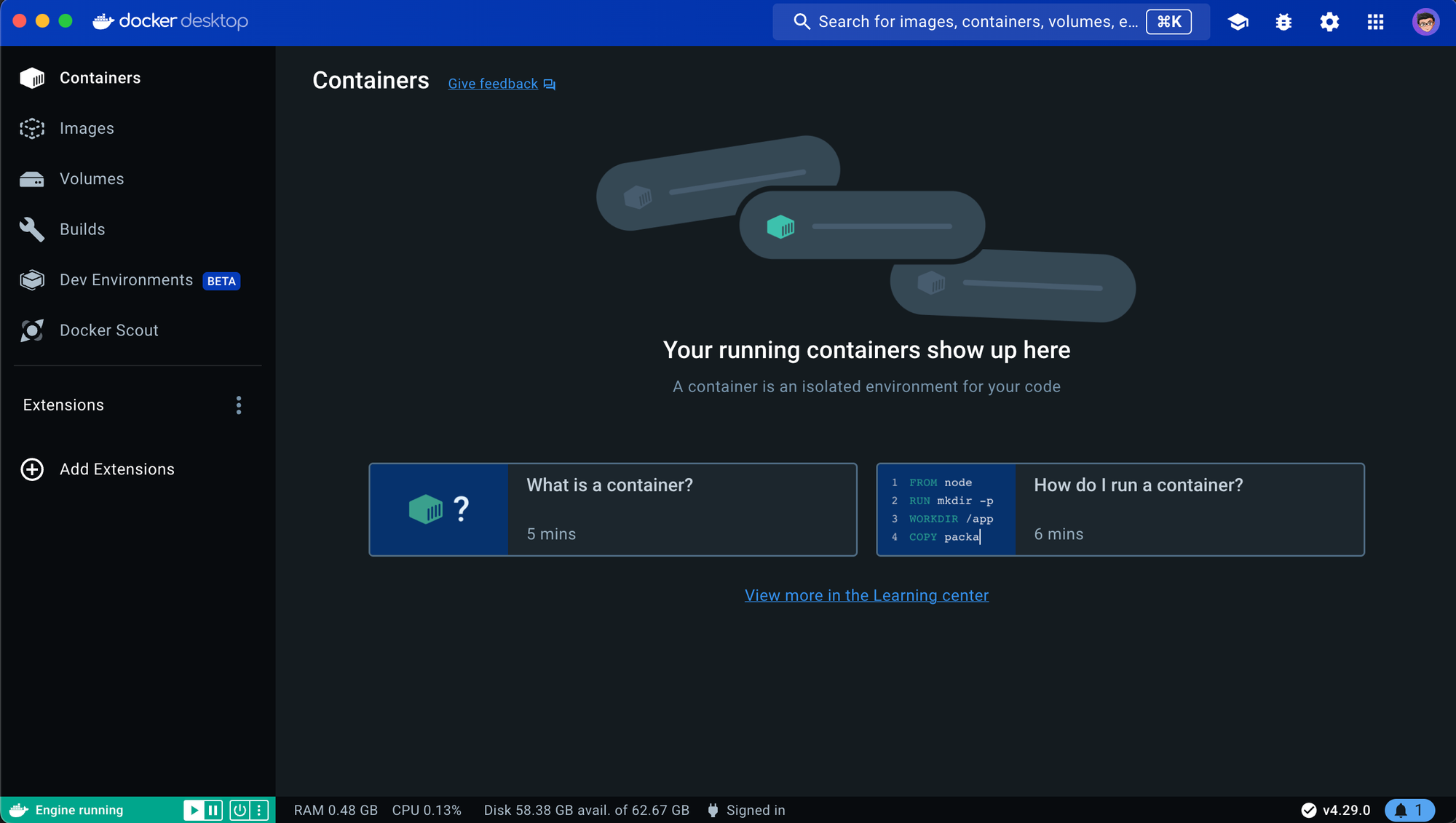
- Lastly, run
npm run start, and the repo script will install and configure everything for you.
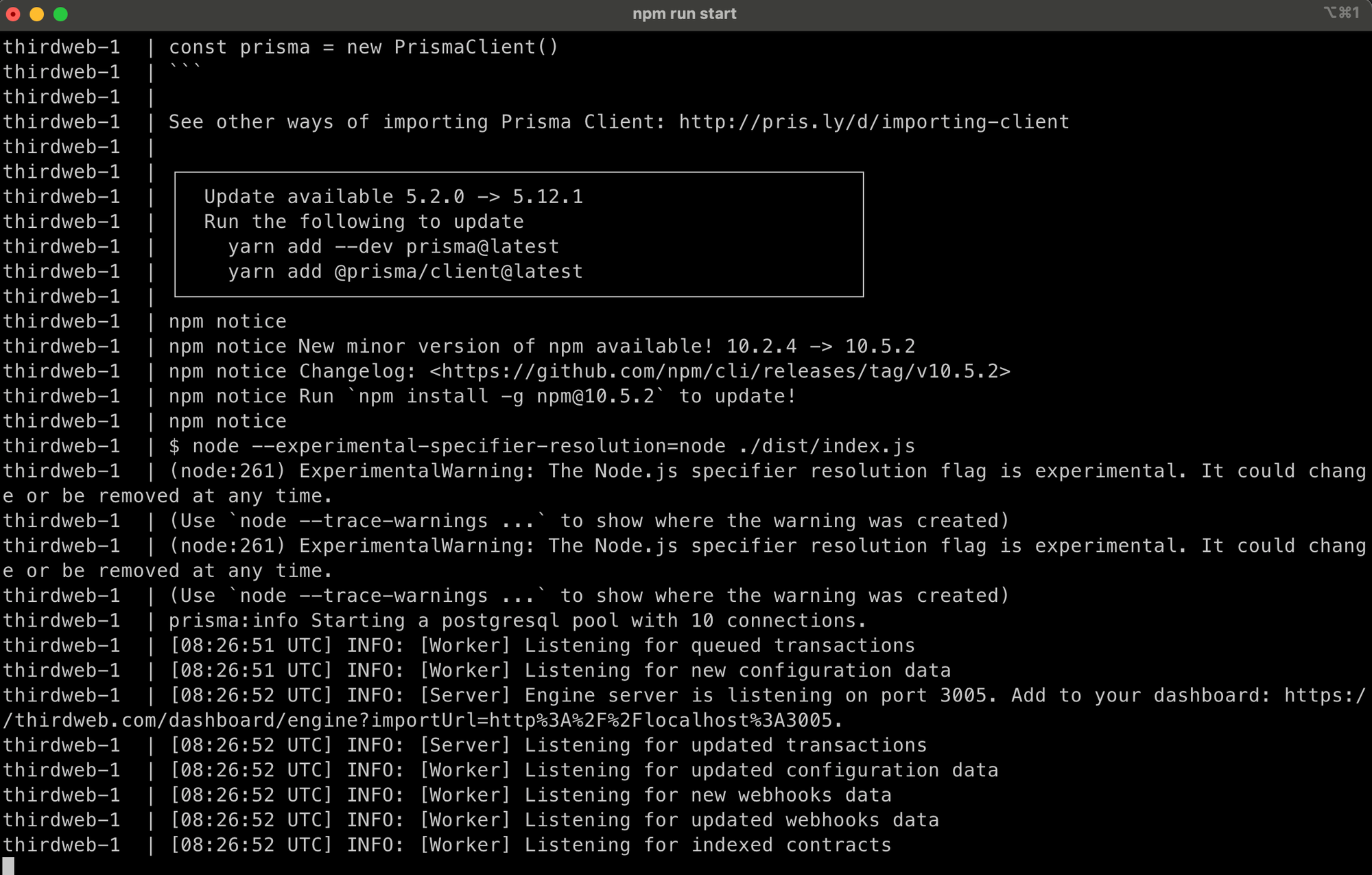
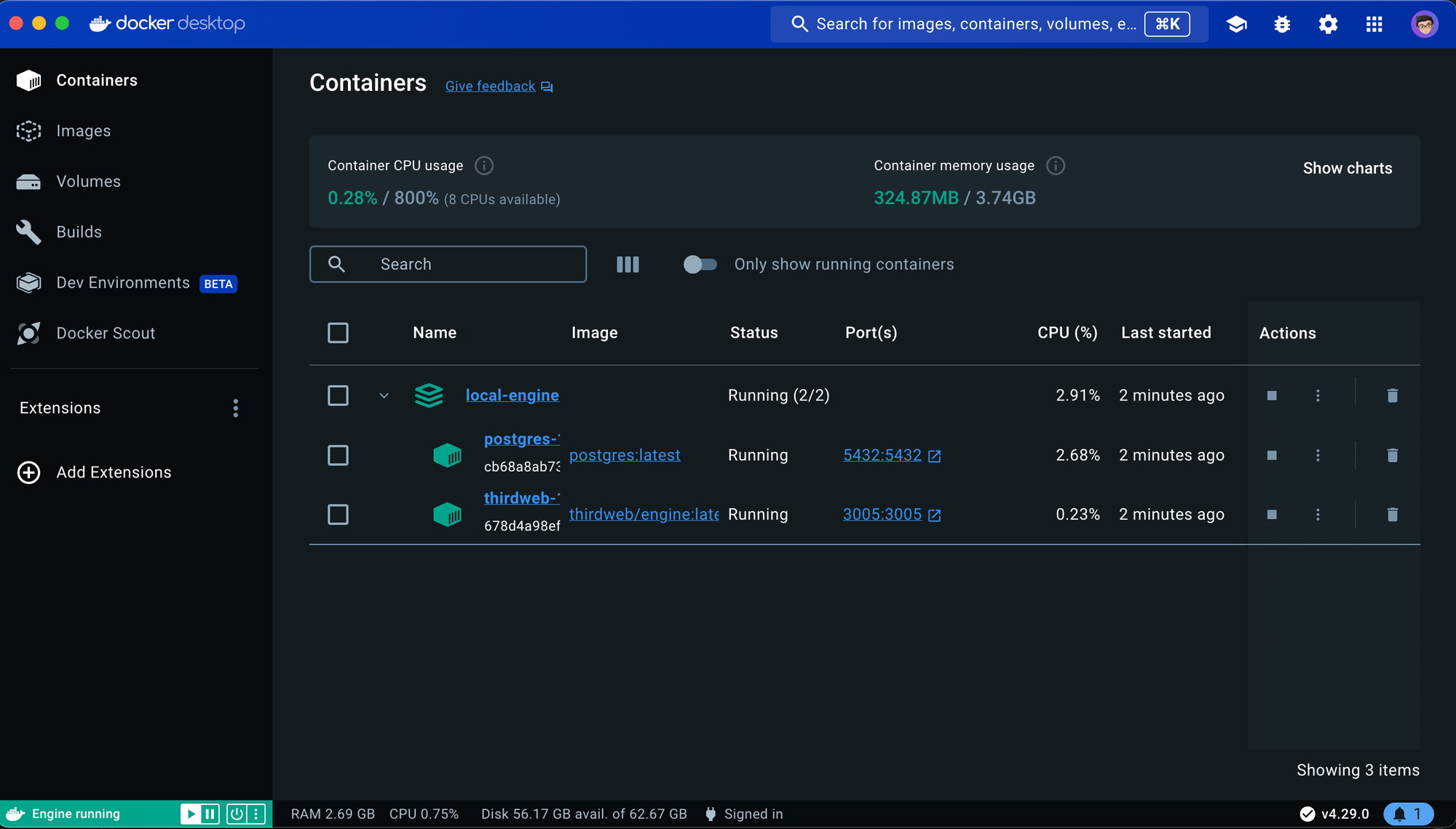
- That's it! All you have to do is copy the
http://localhost:3005and import it to your thirdweb Engine dashboard.
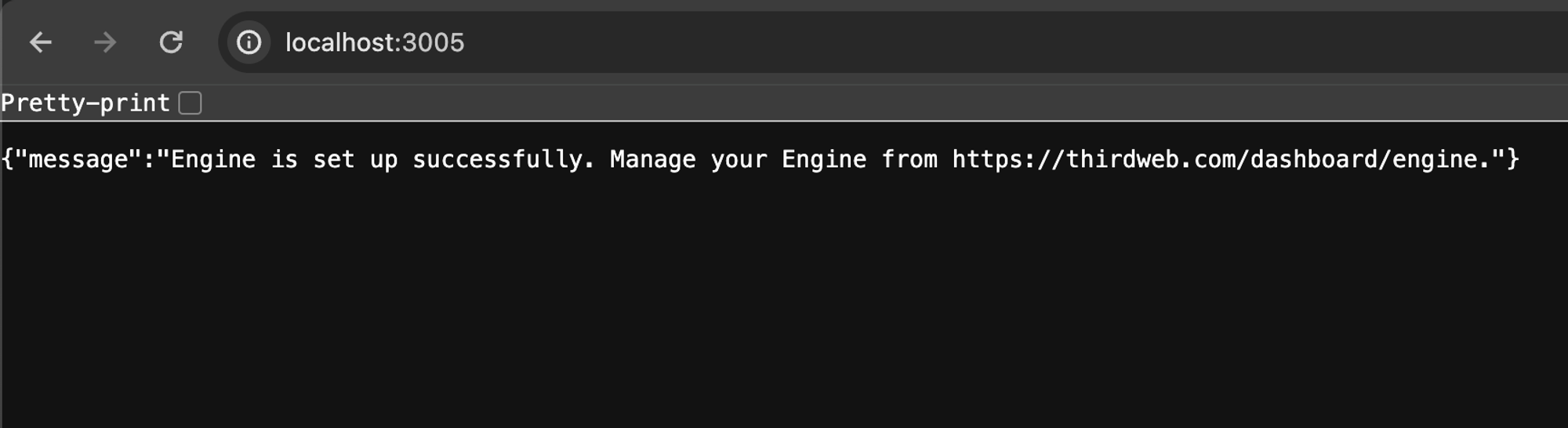
If you decide to use Engine in production, we recommend using our cloud-hosted version, managed by the thirdweb team. Alternatively, you can choose to manage and self-host your own Engine. Learn more about the difference between cloud-hosted and self-hosted here.
Did this answer your question?
😞
😐
🤩