Unity Error: "Multiple precompiled assemblies with the same name Newtonsoft.Json.dll included on the current platform”
In this guide we’ll cover a common error received when setting up a Unity project, and how you can quickly resolve the issue. The error message is as follows:
Multiple precompiled assemblies with the same name Newtonsoft.Json.dll included on the current platform
Reason
You’re getting this error because the latest version of Unity has Newtonsoft DLL as part of the package. We include the Newtonsoft DLL plugin in our Unity SDK to support older versions of the Unity package.
Solution
Delete the Newtonsoft DLL package from the Unity SDK package. You can find the plugin from the following path or check the image below for your reference.
Assets > Thirdweb > Plugins > Newtonsoft 3.0.2
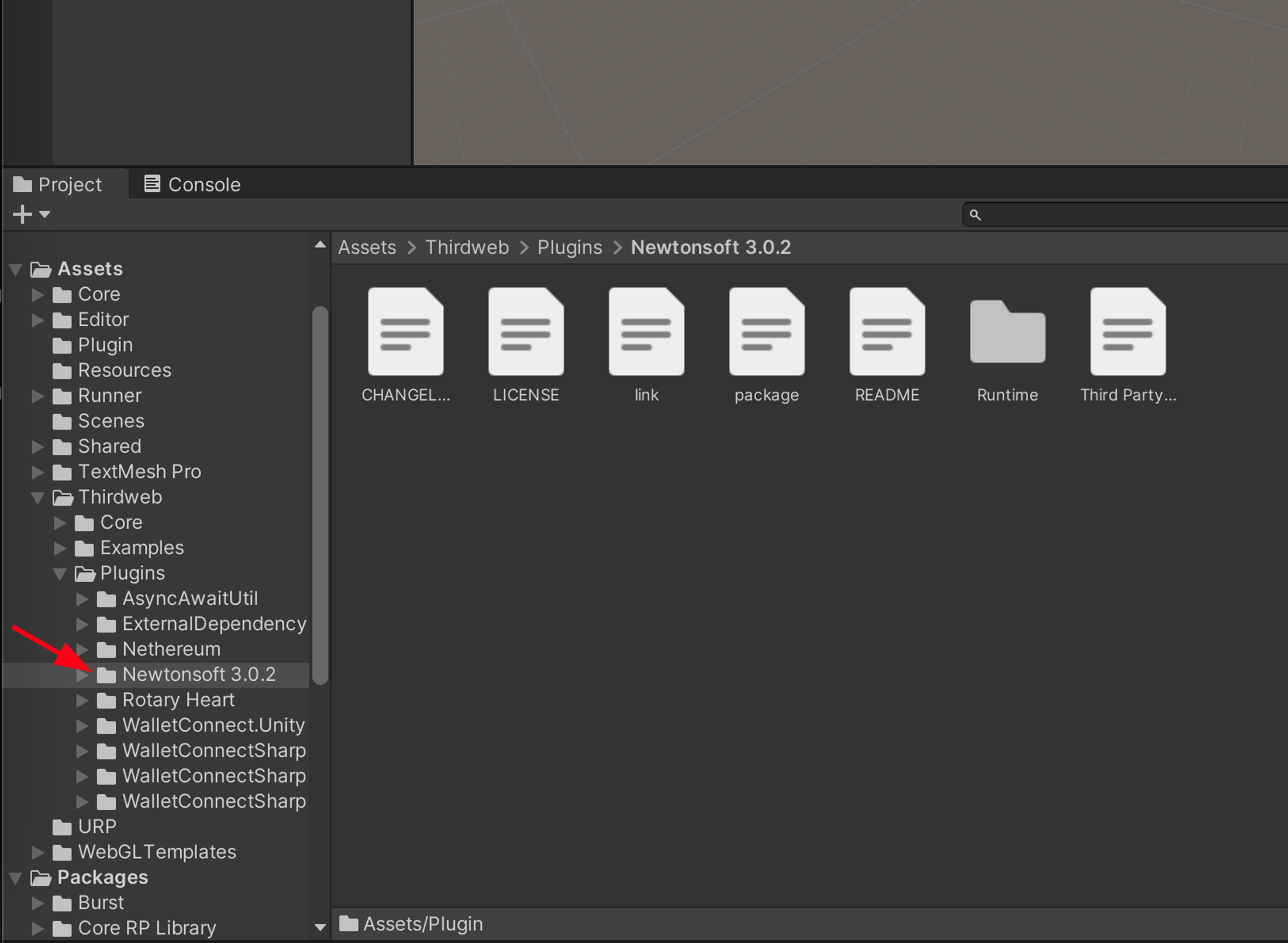
By deleting the extra Newtonsoft DLL plugin, you should be able to resolve the "Multiple precompiled assemblies with the same name Newtonsoft.Json.dll included on the current platform" error and get back to building Web3 games.
Can’t get this working? If you’ve followed the above and still have issues, contact our support team for help.