Transaction underpriced
What it means
The gas price specified for this transaction is too low to be processed by the chain. This may occur if you manually set the gas too low or if the chain currently has high or volatile gas prices.
How to fix it
Use an external gas tracker to check the current gas price and increase the configured gas price on your transaction.
Wallet
If you are confirming the transaction from your wallet, look for an option to increase the “speed” or gas price of the transaction. This will increase the gas spent on this transaction and the likelihood of the transaction being accepted.
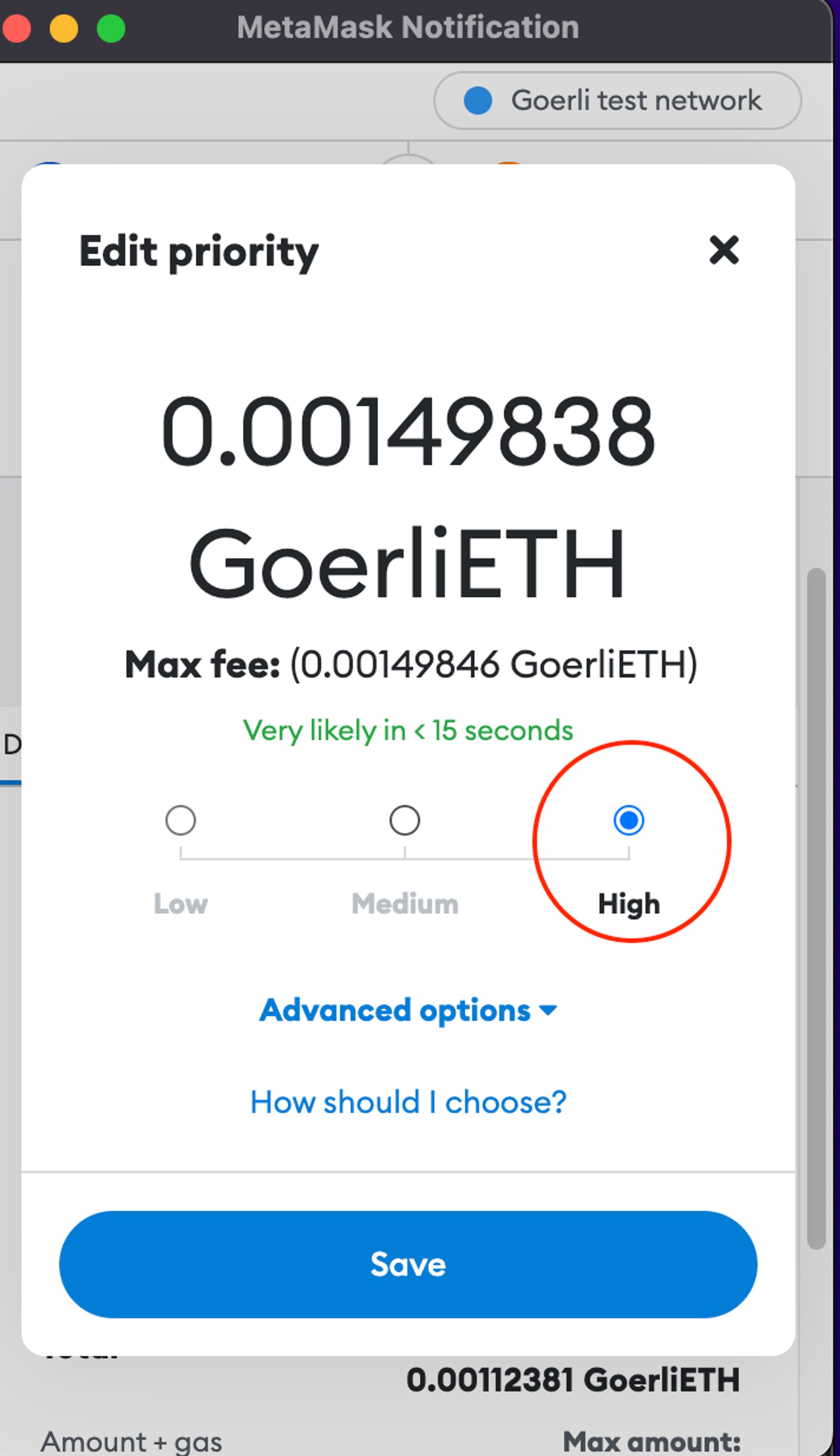
thirdweb SDKs and Engine
The thirdweb SDKs have options to override the gasPrice (for legacy chains) and maxFeePerGas / maxPriorityFeePerGas (for EIP1559 chains).
thirdweb Engine also has the option to override gas settings.
Other SDKs
Look for options to override the gasPrice or maxFeePerGas.